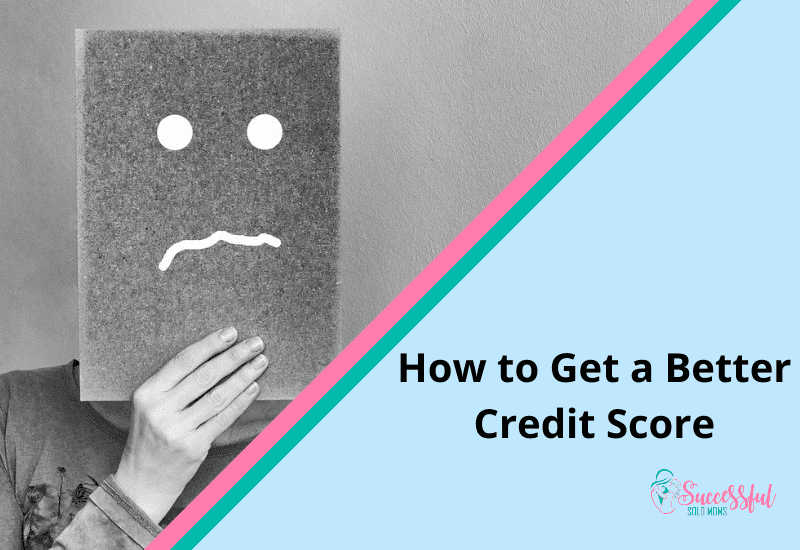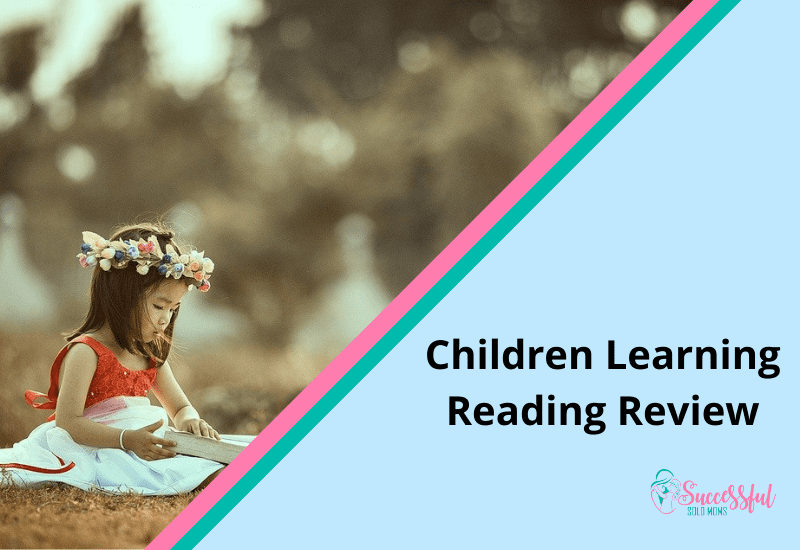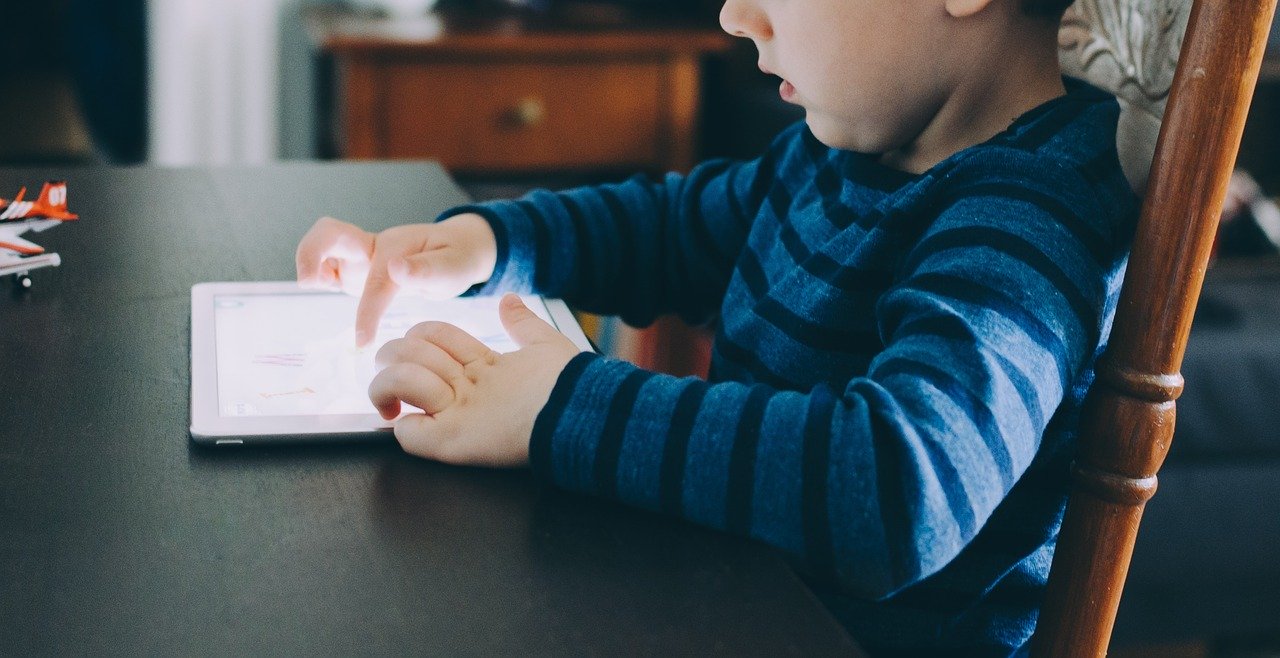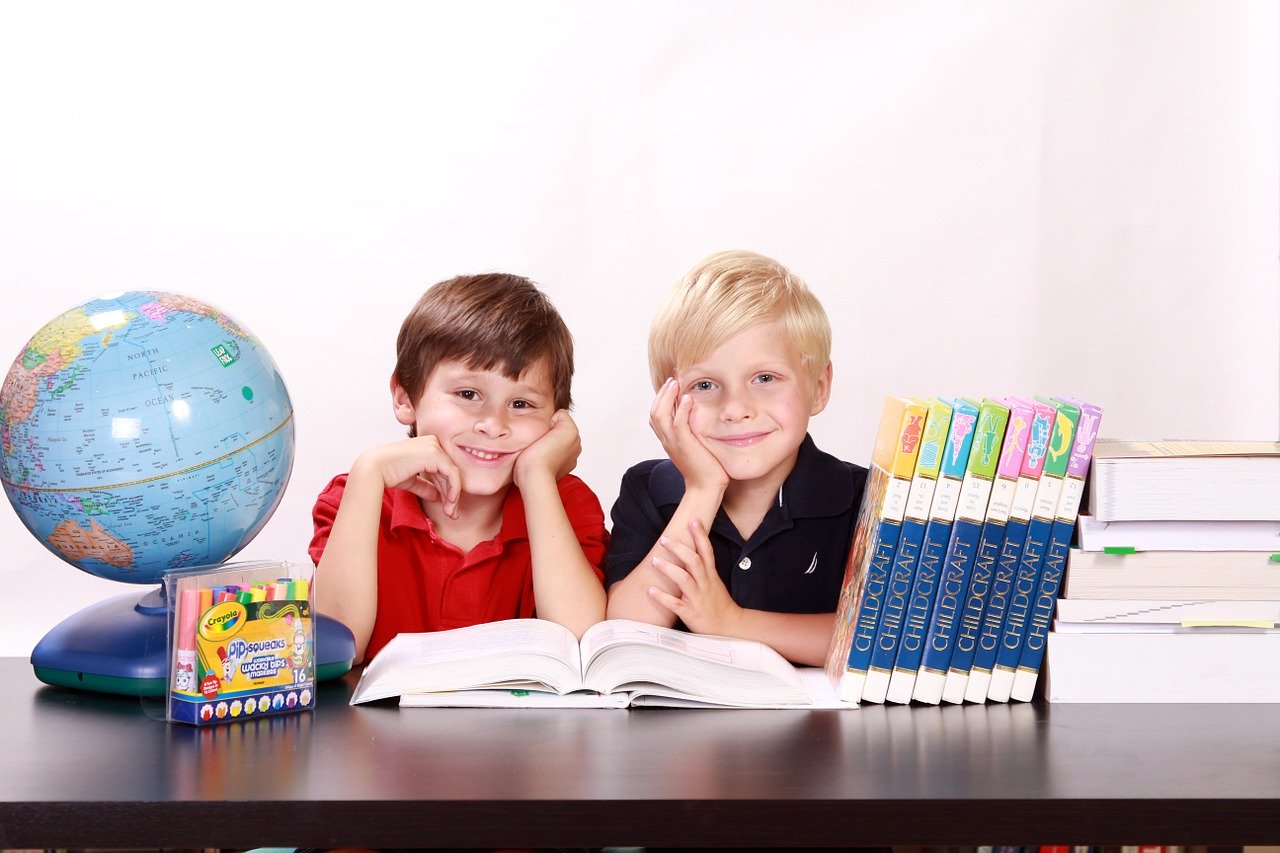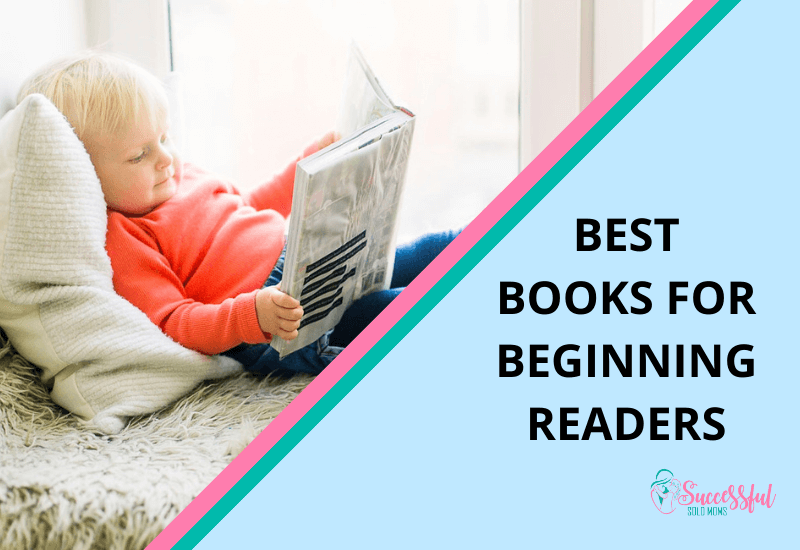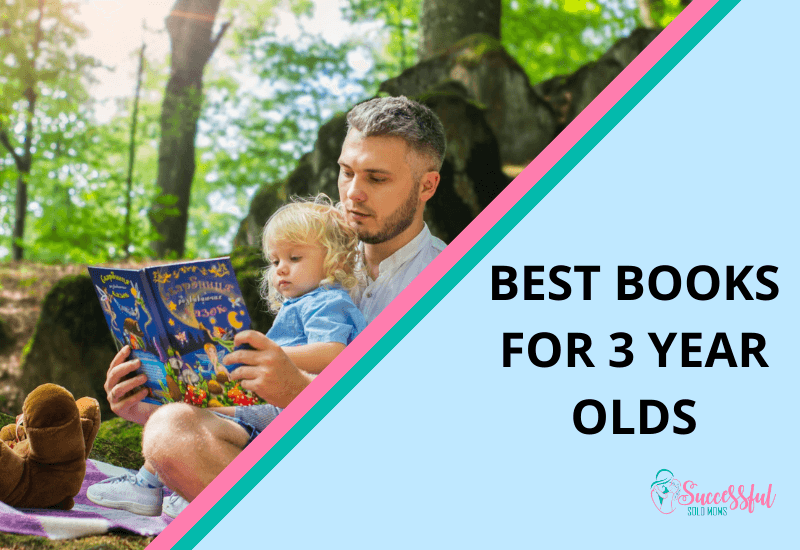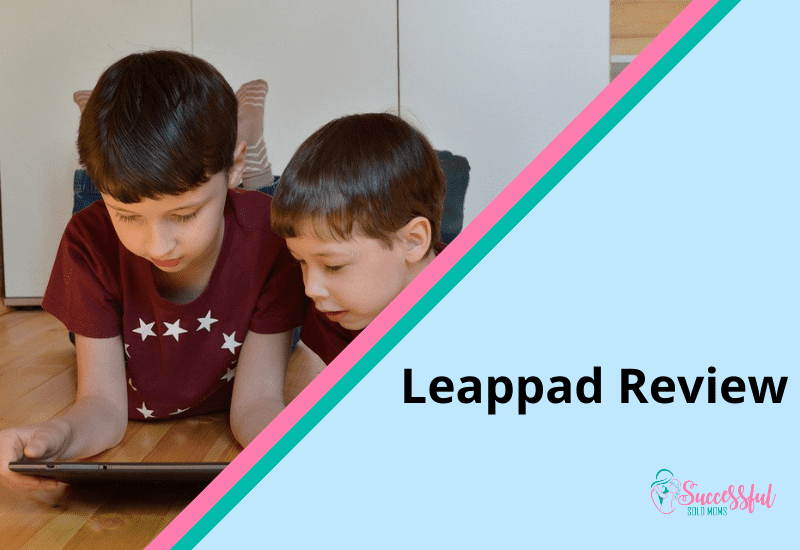
Leappad Review
Have you ever been stuck in a situation where you need to keep your child safely occupied because you just can’t put your work away for another hour or so? Or maybe you’re out on holiday, and you want him out of your hair (but happy and safe!) for a little while.
A tablet designed for kids can be a great way to keep yours occupied. They’re built to handle the kind of abuse kids can dish out, and they’re generally not crazy expensive, so you don’t have to question the expenditure and whether it’s really worth it.
Today I’m going to be looking at Leappad, a tablet designed for kids aged 3 to 10 years. I’ll take you through what the Leappad really has to offer so you can decide if it’s something you want your child to have.
I’ll also show you a couple of great alternative solutions if what you’re after is helping your child learn how to read.
I Wanted A Fun Way To Get My 3yo To Learn How To Read
I’m a busy single mom, and much as I adore my little daughter, I can’t always spend as much time as I’d like with her. I am very busy with my work, so most days, by the time I get home, I’m pooped.
But my daughter is a ball of happy energy so. I’m always greeted with demands for attention and play, and she just won’t take no for an answer.
So I wanted something I could give her to keep her occupied without feeling guilty that I was just pushing her off and leaving her bored and alone. And since she’s already three, I got thinking I wanted her to learn how to read.
This is when I started considering buying her a tablet. I’d never really paid much attention to them before, but now it seemed like just the thing for my daughter.
But There Are So Many Kids’ Tablets On The Market. Where To Start?
A quick search on Google came up with tens of products. So I decided to be smart about it. I sat back and asked myself what I really wanted my kid to be able to get from it, and made a shortlist of features:
- Sturdy, so he wouldn’t break it in just a couple of months
- Easy to use, so even a very young toddler could work with it by himself
- Parental control, to keep him from accessing things I didn’t want him to
And it goes without saying that I wanted something affordable because my bank account isn’t a bottomless pit.
I Narrowed The Search And Quickly Came Up With An Option That Looked Good.
Not too pricey, so even a single working mom can buy it? Check. Easy for a kid to handle and use by himself? Check. Lots of kid-safe content without access to anything else? Check.
The Leappad quickly came up as one of the better alternatives. And it’s one of the most popular children’s tablets, despite the heavy competition. So I settled down with my mug of coffee for a closer look.
What Is The Leappad All About?
In a nutshell, this is a tablet for kids that is portable, responsive, and a great all-around entertainment device. The quality is good, and it’s sturdily built, so it won’t break down just a couple of months down the road either.
Of course, it’s a totally different experience than using something like an iPad. But that’s only to be expected given the price difference. But my 3yo wouldn’t be able to figure out even half the iPad anyway, so why bother.
How Does The Leappad Work?
It’s really easy to set up, even for someone that’s not exactly computer-savvy (like me). It takes about 20 minutes to set it up when you turn it on the first time, and it’s pretty straightforward.
Once set up, pushing a small silver button on the side powers up a user screen, which you can personalize. You then get to the home screen, with its selection of games and apps.
Your child can use the nicely sized stylus to choose what they want to do. And if they get bored with what they have, there are hundreds more apps and cartridges that you can buy.
How Friendly Is The Leappad?
It’s pretty easy and intuitive to use. Most kids will get up to speed in minutes.
There are arrows to go forward, and ticks and crosses to select or not. The front of the tablet also has a home button, so your child can get back to the home screen anytime.
What Features Does The Leappad have?
Of course, it doesn’t measure up to an iPad or similar. But in my opinion, it has almost everything a toddler would need.
Screen size and resolution
At 5 inches, the screen is pretty small, but watching my daughter play, she didn’t mind it in the least.
The resolution is quite low, 480×272 pixels, so some of the graphics come out pixelated, but in general, it’s good enough that she can make sense of everything.
Responsiveness
The stylus is pretty easy to use, and you can also use your finger to play games. There are a few glitchy games, but overall it works pretty well, although it doesn’t have the fluidity of an adult tablet.
Audio
There is a sound control button on the bottom right-hand side, and overall the volume is pretty good. Accompanying sounds and music are easy to hear.
Camera
There’s a 2MP camera at the front and back, and you can record 480-pixel videos. Not the best ever, but enough for kids to play with.
Battery life
There is a built-in lithium battery that lasts a solid 6 hours, as advertised. It takes about an hour to recharge.
Storage space
It comes with 4GB, which is not huge, but about the same as most other kids’ tablets.
Connectivity
The Leappad has WIFI capability, and your child can safely browse content in the LeapSearch app. She can also connect peer-to-peer with another Leappad in the same room.
Weight and size
It weighs only 385 grams, which is not much more than the Kindle Fire HD tablet for kids (360g). The dimensions are 19 x 13 x 2.5 cm, which might feel chunky to you, but it’s pretty comfy for a child.
Leappad Pros
- Great for kids 3 to 6, but older kids may find it too ‘young’
- Durable and sturdy
- Good battery life
- Simple to use and safe
- Great all-round entertainment device
Leappad Cons
- Additional apps and games are quite expensive
- Not the best if you’re interested in education rather than entertainment
Is The Leappad Worth It?
This tablet is a great all-round entertainment device for kids. The size and weight are just right, and it’s easy to use. The main problem is that additional apps and games are quite pricey.
But while it’s got a lot going for it, it’s not the best solution if you’re interested in a more educational tool. True, it has lots of reading and math games. But it can be hard to get your child to focus on those on this kind of device.
Entertainment Is Good, But Education Is Important If You Want The Best For Your Child.
The Leappad is pretty good as far as children’s tablets go, and your child will obviously have lots of fun with it.
But if you really want the best for your child and want to give them a headstart, then you’ve got to focus on their education too.
And who says learning can’t be fun? That’s the whole point of apps designed specifically to help your child read well, no matter their current level.
I mainly wanted my daughter to learn how to read, so I put the idea of the Leappad aside and went looking for reading-specific apps. It didn’t take too long to find two that stood out.
Children Learning Reading – A Comprehensive Reading Program
Created by Jim Yang, a father of three and a professional reading teacher, this program teaches children how to read really well without using sight words.
Children Learning Reading is a phonetics-based reading program, meaning it teaches your child how to read by teaching sounds rather than memorizing word shapes.
It’s a program you can use as a parent at home, even if you don’t have any teaching experience. All you need is to be willing to spend regular time with your child.
Conclusion
The Leappad is a sturdy, durable tablet that any toddler will find comfortable and easy to use. Buying additional games and apps is expensive, but overall it’s a great all-round entertainment tool, especially on long journeys and holidays.
But if your goal is to give your child a head start in reading, then you’re better off with a reading-specific program that you and your child can work with together.
Children Learning Reading is a phonetics-based program built as a set of booklets and lessons, designed for toddlers aged 2-6. It is very well designed and easy to use, so you don’t need to have any teaching experience to use it.